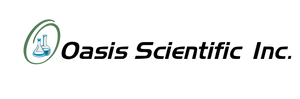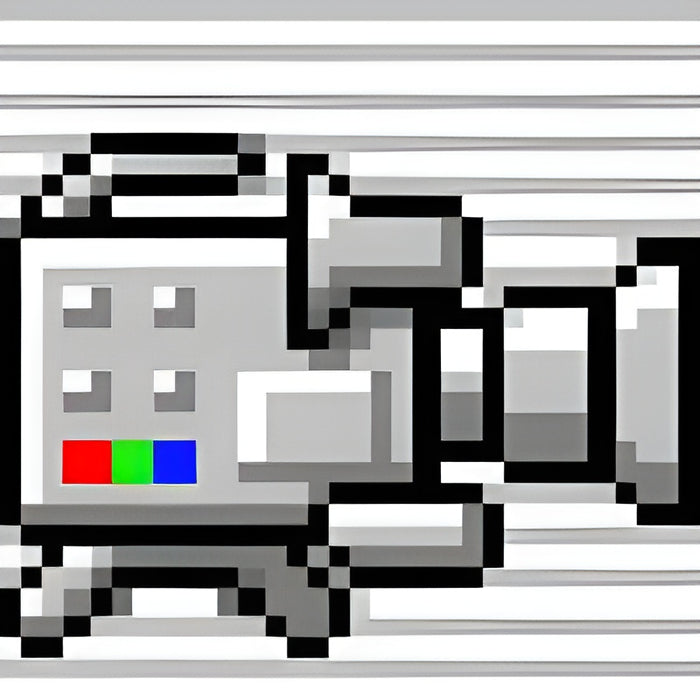This page contains a variety of USB camera software available for download. All software is free to download and use. This includes applications for iPhone, iPad, Android, Windows, and Mac. Some applications are available on multiple platforms, while others are for use with a specific platform only.
These programs are intended for use with many of our product lines. These include borescopes, endoscopes, inspection cameras, digital microscopes, inspection cameras, thermal cameras, veterinary cameras, digital magnifiers, and more. The programs can also be used with a wide variety of USB cameras from other companies as well. If you are unsure what software to use for your device, send an email to info@oasisscientific.com.