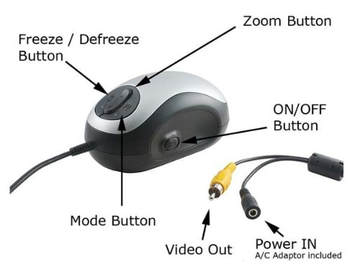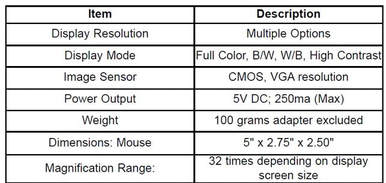- Store Front
- >
- Magnifiers
- >
- Video Magnifier for Low Vision
- >
- Desktop Video Magnifiers for Low Vision
- >
- ViSee VM-100 Electronic Digital TV Video Magnifier for Low Vision: Visual/Reading Aide
ViSee VM-100 Electronic Digital TV Video Magnifier for Low Vision: Visual/Reading Aide
ViSee VM-100 TV Video Magnifier for Low Vision has Eight adjustable magnification levels. Four display modes. Ideal reading aide for those with low vision or macular degeneration. This magnifier was designed to enable those with low vision to read comfortably and easily. By simply rolling the mouse magnifier over newspapers, magazines or other reading material, you’ll be able to view text magnified on your TV screen. With adjustable 6x to 32x magnification, variable viewing modes and an Image Lock (Freeze Frame) feature, you’ll have the flexibility and functionality you need to make reading easier than ever. ViSee VM-100 TV Video Magnifier is connected to a TV with video-in port with a 5 ft long video cable and powered with a USB AC adaptor. Video extension cable can be used as needed for longer distance between VM-100 magnifier and a large TV.
|
Main Features of Mouse Electronic Magnifier:
• 8 adjustable magnification levels (6x-32x) to accommodate varying user needs • Multiple viewing modes: full color, black on white, white on black, high contrast • Built-in LED lighting system allows for operation in different lighting environments • Ergonomically designed and easy to use • Image Lock/Freeze Frame: Freeze images on screen for Mouse Magnifier Button Functions: 1. "M": Mode selection button (Full Color - Black on White - White on Black - High Contrast) 2. "+": Zoom in 3. "-": Zoom out 4. "*": Image Lock (Freeze Frame) 5. Camera On/Off Switch |
|
Technical Specifications:
|
Installing & Using the Mouse Electronic Magnifier - (Wired Version for TV):
1. Plug the Video Output (yellow plug) into your TV’s Video In jack 2. Plug the AC power cord into a standard electrical outlet 3. Slide the switch on the mouse to "On" and you’re ready to go! 4. Just place the Mouse on top of the reading material and view it magnified on your TV screen. Gently slide the mouse across thepage as you read. 5. Use the "Plus" and "Minus" keys to adjust the magnifying power (6x to 32x) 6. Use "M" to choose Color, Black on White, White on Black or High Contrast mode 7. Use "*" Image Lock button to ‘freeze’ an image for extended viewing/reading |
| visee_vm-100_user_manual.pdf | |
| File Size: | 560 kb |
| File Type: | |