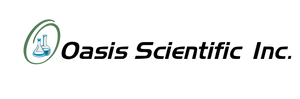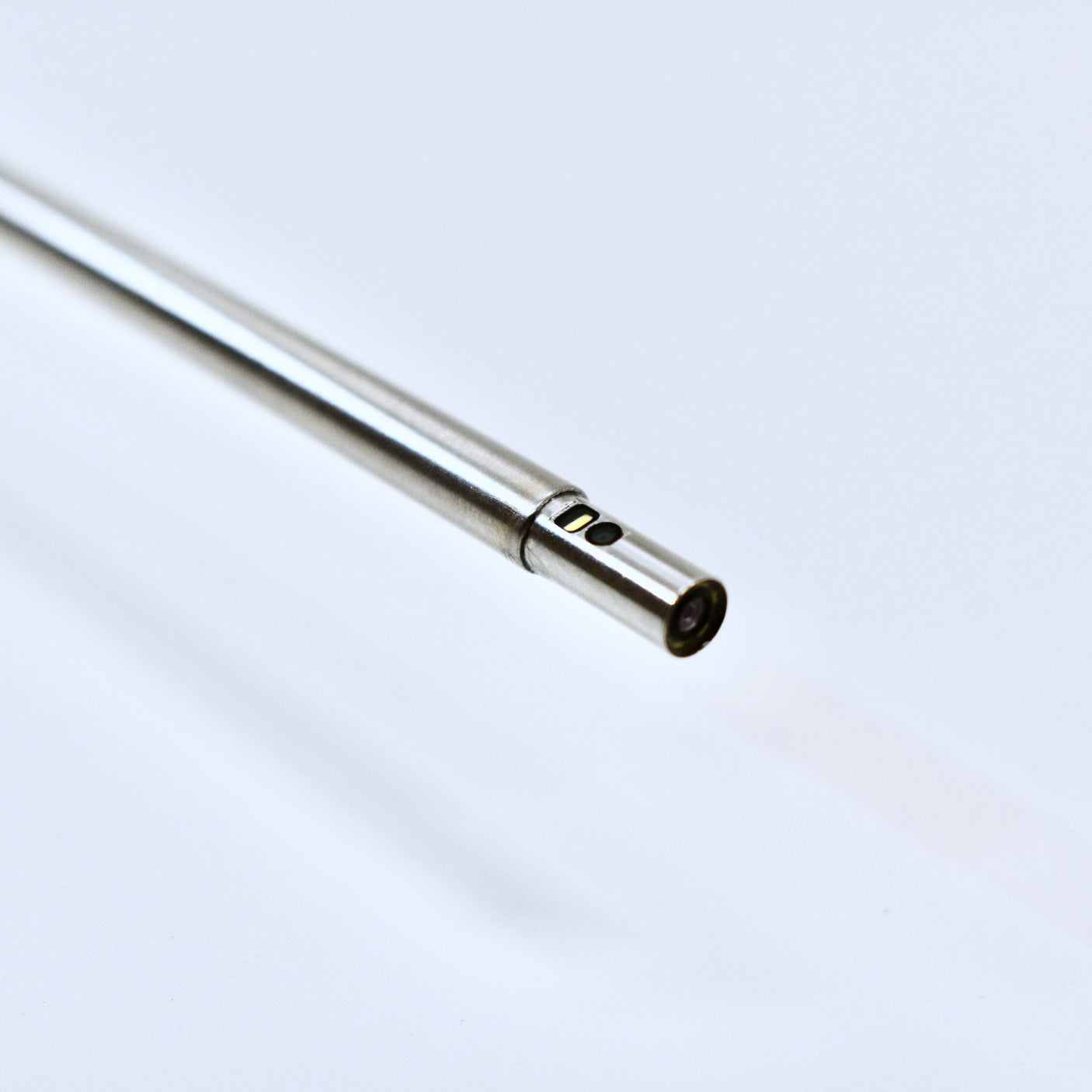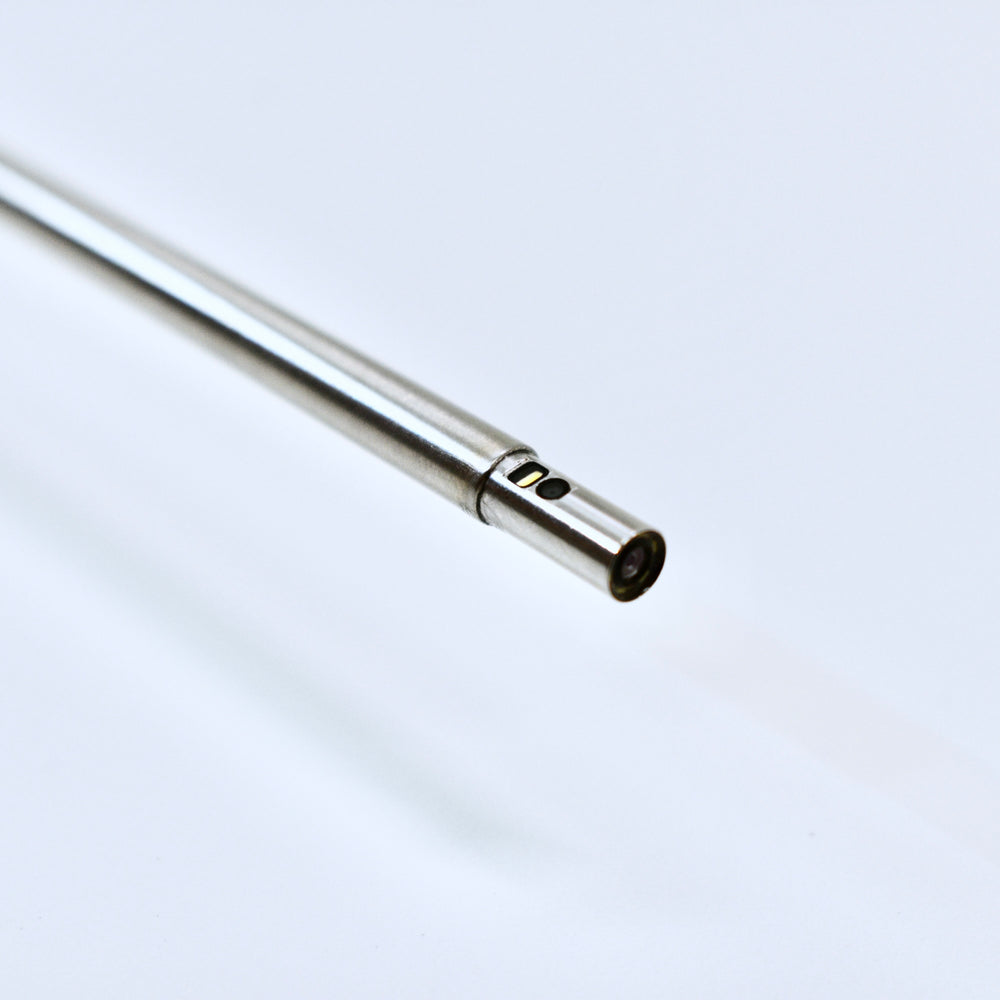Oasis Scientific | SKU:
B-A-BD4030Y
BD-0-4030Y Dual Camera Rigid Inspection Borescope 4mm Diameter 30cm Long Probe
Regular price
$399.98 USD
Unit price
/
Unavailable
Shipping calculated at checkout.
BD-0-4030Y Dual Camera Rigid Inspection Borescope 4mm Diameter 30cm Long Probe - BD-0-4030Y Scope only is backordered and will ship as soon as it is back in stock.
Delivery and Shipping
Delivery and Shipping
Products in stock will ship within 2 days of order placement. All orders in the domestic United States over $75 will receive free shipping, while costs for other areas & purchases under $75 will have shipping calculated by distance and weight.
Vividia BD-0-4030Y rigid dual-camea borescope is a high clarity, non-articulating borescope with a dual-camera, rigid 30cm long, 4.5mm diameter wide probe. There are two independent cameras on the probe, one is front view (0 degree) and the other is a side view (90 degree). One can switch between the two cameras with a simple button on the handle. LED lights brightness can be adjusted. Pictures and videos can also be recorded and saved on the microSD card. The BD-0-4030Y borescope can be used for applications like safe opening, precision instrument inspect, aircraft engine inspection, automotive repair, plumbing, construction, restoration, and HVAC/R.
Main Features of BD-0-4030Y Rigid Borescope:
- Dual-camera probe head with both side-view and forward-view lens
- 4mm / 0.16" diameter to fit into a small holes
- Rigid stainless steel probe for durability and easy to operate
- USB output to a PC, smartphone or tablet
- 1280x720 HD camera sensor and built-in 6 LED light
*Instructions for Switching Camera on BD-0-4030Y dual-camera borescope
Option 1: Windows Camera
1. Plug in your borescope and open the pre-installed windows camera app
2. Click the "switch camera" button on the top right if borescope image is not already displaying, otherwise skip to step 3 (camera icon with arrows)
3. Open the settings menu on the top left (gear icon) and go to photo settings
4. Select either 0.9MP 20:11 (1280x704) for the side camera or 0.9MP 16:9 (1280x720) for the front camera. Try other available resolutions if these options are not present/working.
5. If this process does not switch the cameras, try option 2.
Option 2: Digital Viewer
1. Install and launch digital viewer from the downloads page of www.oasisscientific.com, then launch and plug in your borescope
2. Click the settings gear on the top left, and cycle through devices until the software displays your borescope's image
3. Select the 1280x720 resolution for front camera or 1280x704 resolution for side camera. Try other available resolutions is these options are not present/working.
The bundle BD-4030Yi can be connected to an iPhone or iPad with the U2i adapter included. You can download the free app from Apple's app store, "VividiaCam".